| Posted: Thursday Oct 16th, 2014 12:41 am |
|
1st Post |
rodime
Comfort Installers
back to top

|
Hi
I keep getting firmware update timeout when updating CBUS firmware. UCM Ethernet updated ok. Any advice?
Thanks
|
| Posted: Thursday Oct 16th, 2014 03:12 am |
|
2nd Post |
tech07
Administrator
| Joined: | Thursday Jan 29th, 2009 |
| Location: | Singapore |
| Posts: | 106 |
| Status: |
Offline
|
back to top

|
Please wait a while for new ETH03 firmware for this situation
Do not switch off or reset the Cbus ucm
|
| Posted: Thursday Oct 16th, 2014 11:53 am |
|
3rd Post |
rodime
Comfort Installers
back to top

|
The problem now is that I also attempted to update the comfort firmware which also failed. Am I able to update the comfort firmware from the eth ucm using the old cable method so I can get the system up again? Can I do that for the cbus ucm also? Currently the entire system is now down, not ideal.
|
| Posted: Thursday Oct 16th, 2014 12:14 pm |
|
4th Post |
slychiu
Administrator

| Joined: | Saturday Apr 29th, 2006 |
| Location: | Singapore |
| Posts: | 5499 |
| Status: |
Offline
|
back to top

|
Please do not try any other firmware upgrade until you get further instructions, as we are working on this problem now
|
| Posted: Thursday Oct 16th, 2014 12:14 pm |
|
5th Post |
slychiu
Administrator

| Joined: | Saturday Apr 29th, 2006 |
| Location: | Singapore |
| Posts: | 5499 |
| Status: |
Offline
|
back to top

|
Do not switch off of reset the hardware
|
| Posted: Thursday Oct 16th, 2014 12:41 pm |
|
6th Post |
slychiu
Administrator

| Joined: | Saturday Apr 29th, 2006 |
| Location: | Singapore |
| Posts: | 5499 |
| Status: |
Offline
|
back to top

|
were you connected by wifi or cable when you were updating?
It is unusual for ethernet time out to occur during firmware upgrade
Perhaps the wifi signal is weak?
nevertheless please hold on before trying anything else umtil we have a solution
|
| Posted: Thursday Oct 16th, 2014 02:40 pm |
|
7th Post |
rodime
Comfort Installers
back to top

|
It fails either through wired or wireless. Gets to varied % complete and then I/o monitor States 'unable to write to the transport connection: an existing connection was forc...'.
Before it does the update I also get the warning that comfort has the wrong file system 0 please install file system 34. It does however go on to start the update, but times out part way through.
|
| Posted: Thursday Oct 16th, 2014 02:43 pm |
|
8th Post |
| Posted: Thursday Oct 16th, 2014 05:03 pm |
|
9th Post |
slychiu
Administrator

| Joined: | Saturday Apr 29th, 2006 |
| Location: | Singapore |
| Posts: | 5499 |
| Status: |
Offline
|
back to top

|
sorry I thought you had ETH03. There is a known problem with upgrading with UCM/ETH03
In that case you should be able to use the UCM/ETH02 with the firmware programming cable to upgrade the Comfort and UCM/Cbus
Start with Comfort. see instructions in http://www.comfortforums.com/forum4/1216.html
Dont forget to shunt PP2 on Comfort
Next UCM/CBUS
See instructions at http://www.comfortforums.com/forum4/1782.html
when you upgrade UCM, dont connect the 4 way white cable. Just connect the programing cable from UCM/ETH to the other UCM
|
| Posted: Friday Oct 17th, 2014 12:40 pm |
|
10th Post |
rodime
Comfort Installers
back to top

|
I've just tried the cable method as advised above and actually I get exactly the same issue. % complete gets to varying point and then fails with a timeout. Again, I have tried wired and wireless connection to the network to do the update. I even tried turning off the wireless network and removing all other wired connections other than comfort and the updating PC in the event of some other network issue, but no luck.
Just to be sure on the UCM/Eth model, is there a way I can verify whether it is an ETH02 or an ETH03?
|
| Posted: Friday Oct 17th, 2014 12:52 pm |
|
11th Post |
slychiu
Administrator

| Joined: | Saturday Apr 29th, 2006 |
| Location: | Singapore |
| Posts: | 5499 |
| Status: |
Offline
|
back to top

|

ETH02
The ETH02 has a tall component just behind the RJ45 which you can just see
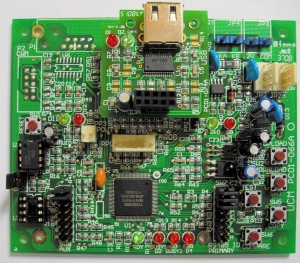
ETH03
Do you have a USB interface?
|
| Posted: Friday Oct 17th, 2014 12:54 pm |
|
12th Post |
slychiu
Administrator

| Joined: | Saturday Apr 29th, 2006 |
| Location: | Singapore |
| Posts: | 5499 |
| Status: |
Offline
|
back to top

|
You can also click on DS manager and CS Manager in Comfigurator Options > Settings UCM connections
if you see the IP in DS manager it is ETH02
If you see the IP in CS Manager then it is ETH02
Can you also check the idle time out of the ETH02 in DS Manager ? Set to 0 for no time out
|
| Posted: Friday Oct 17th, 2014 02:05 pm |
|
13th Post |
rodime
Comfort Installers
back to top

|
OK, so it's definitely an ETH02. By idle time out, do you mean connection timeout? I've set this to 0. It did get to 76% on the update (cable) first time of trying after that, but again timed out with the error 'unable to write to the transport connection: an existing connection was forc...'.
Are there any other DS Manager settings that need to change? I have everything as default except the IP is DHCP enabled and now the connection timeout as 0.
Also - I can now ONLY connect to the UCM through comfigurator in update firmware mode with update cable attached. With the cable removed, Comfigurator can no longer connect to the UCM even though DS MAnager can see it.
I don't have a UCM USB
|
| Posted: Friday Oct 17th, 2014 02:16 pm |
|
14th Post |
slychiu
Administrator

| Joined: | Saturday Apr 29th, 2006 |
| Location: | Singapore |
| Posts: | 5499 |
| Status: |
Offline
|
back to top

|
You will not be able to connect to the Comfort now that the firmware has been erased
You cana only connect by UCM/eth02 when the programing cable is connected
There are no other relevant settings on DS manager
There seems to be a problem on the network
Try connecting the ETH02 direct to the PC and set a IP address in the same subnet as your PC. Your PC also need to fix the IP address as there is no DHCP server
If your upgrade goes to 70% you should be abble to complete it is there is no interruptions
|
| Posted: Friday Oct 17th, 2014 04:36 pm |
|
15th Post |
slychiu
Administrator

| Joined: | Saturday Apr 29th, 2006 |
| Location: | Singapore |
| Posts: | 5499 |
| Status: |
Offline
|
back to top

|
When the upgrade timed out, did you get a message "Time out, Upgrade from Last Address?"
This should allow you to continue the upgrade from he last address and not start again so it shoudl complete even if it times out a few times
|
| Posted: Friday Oct 17th, 2014 06:07 pm |
|
16th Post |
rodime
Comfort Installers
back to top

|
Hi Chiu - your suggestion on connecting directly to the PC worked, so I'm back up and running with all UCMs updated. THANKS! I guess there is a network issue with the router, though I'm not having any problems with anything else.
In answer to your question, Yes, I did get that message. If I click yes when using the cable method it says it is not supported. When I did that using the network update, I got a subsequent error that DUT wasn't present, I then get a message asking to do the update again, comfigurator takes a while to respond but then does the firmware update again from 0% but then same error.
Will there be a firmware update to ETH02 to fix the timout issue or can I assume it is in fact another issue with the router and not dare to try a network update again until I perhaps replace the router?
|
| Posted: Saturday Oct 18th, 2014 05:18 am |
|
17th Post |
slychiu
Administrator

| Joined: | Saturday Apr 29th, 2006 |
| Location: | Singapore |
| Posts: | 5499 |
| Status: |
Offline
|
back to top

|
If it is due to the network, it cannot be fixed by firmware
We will do more testing with ETH02
But the next version of Comfigurator should allow you to contiinue from the last address without any other error messages
|
|